Internal linking simply explained: Do's and Dont's
What is internal linking and how to practice it the right way?
by Narmina Balabayli
Internal links connect pages on your own site and help both users and Google find your content.
They boost SEO by improving navigation, crawlability, and page authority across important pages.
Use descriptive anchor text and link in-context to relevant pages, not just your homepage.
Build a clear site structure (home → categories → articles/products) and link deeper pages to surface hidden content.
Avoid common mistakes: keyword-stuffed anchors, forced links, and broken/outdated links—audit regularly.
Internal linking is incredibly powerful SEO strategies for websites.
If you’re new to the world of search engine optimization, this beginner’s guide will walk you through the essentials of internal linking.
What is internal linking?
An internal link is a hyperlink that points a page to another page on your website. These are different from external links, which direct users to pages on other domains. Internal links serve multiple purposes: from improving website navigation to distributing page authority and value across your site.
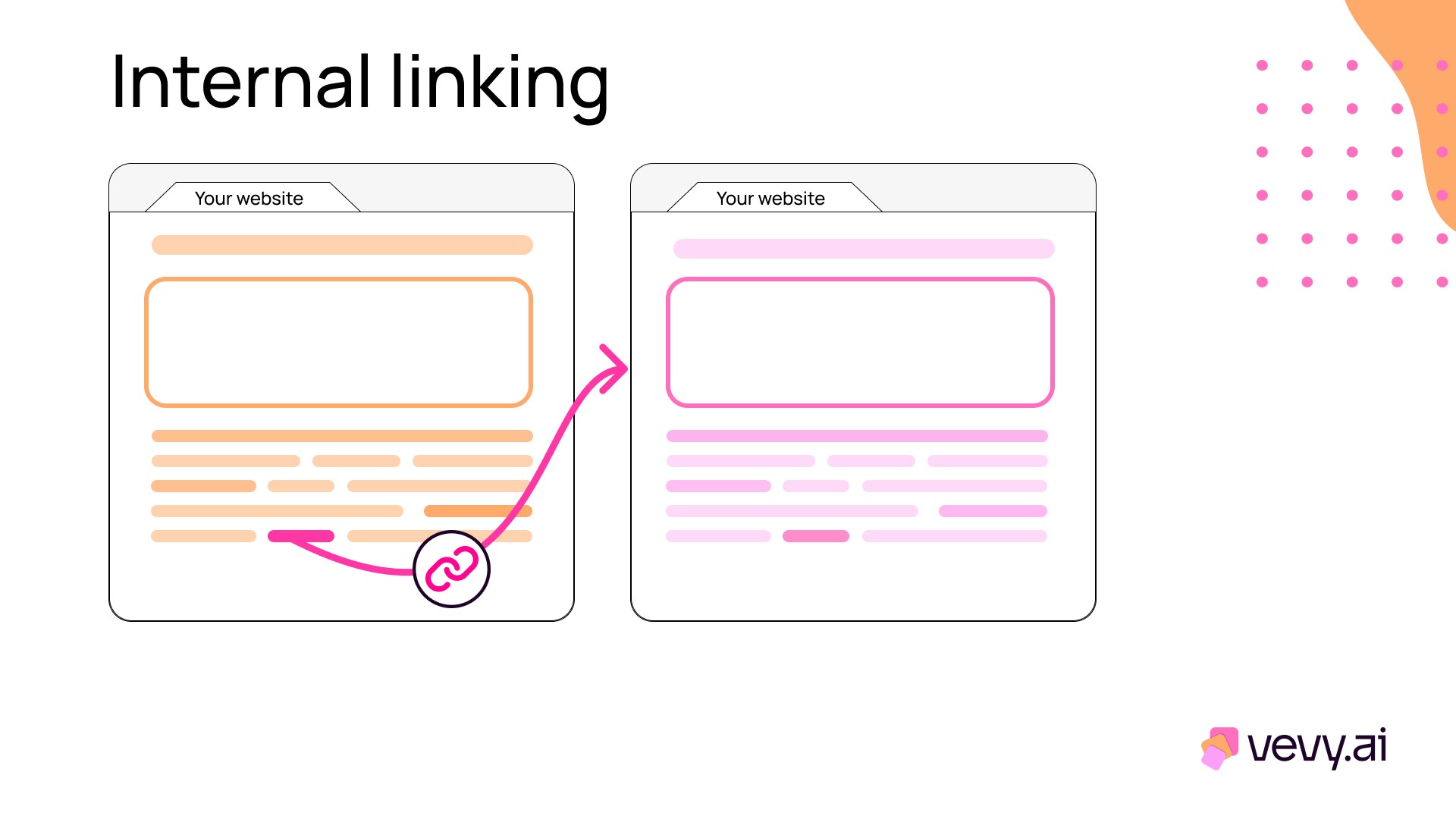
Why internal linking is important?
Enhances user experience (UX)
Internal links help users navigate your website more easily, leading them to relevant content that keeps them engaged. A well-structured website not only enhances UX but also encourages visitors to stay longer. This help you reduce bounce rates.
Promotes page authority (PA)
Internal linking can pass link equity from one page to another. Known as "link juice," this process can help important pages on your site rank higher in search engine results pages (SERPs).
Imagine your website as a pyramid. On the top stone, it's your website homepage. Home page has significant link value because it has the most backlinks.
Makes crawling and indexing easier
The "idea" behind linking, whether it be internal or external is that Google discovers new pages through linking.
Search engines like Google use bots to crawl websites. Internal links create pathways for these bots,. Internal linking aids them in discovering all the pages on your site. This in turn facilitates better indexing.
Best practices for internal linking in 2024
Use descriptive anchor texts
Anchor text is the clickable text in a hyperlink. Use descriptive and relevant anchor texts that clearly convey what the linked page is about. Avoid generic phrases like "click here" as much as possible.
Create a logical structure
Organize your website in a hierarchical structure, where the homepage links to category pages, which in turn link to individual content pages. This pyramid-like structure helps search engines understand your site’s architecture better.
Link deep
Avoid excessive linking to top-level pages (like your homepage). Instead, aim to link deep within your site to specific content-rich pages. This practice can boost the SEO of lesser-known pages and improve their visibility.
Consider context
Internal links should be contextually relevant. Ensure that the linked content provides additional value and is closely related to the context of the current page.
Use tools for internal linking
Consider using SEO tools like vevy.ai to analyze your internal link structure. vevy.ai can help you identify broken links, orphan pages (pages with no internal links), and missing internal linking - opportunities for better linking.
Advanced techniques for internal linking
Topic clusters
Organize your content into topic clusters. A central "pillar" page will cover a broad topic, while "cluster" pages delve into subtopics. Link these clusters back to the pillar page to create a comprehensive content network.
Use footer and sidebar sections
While contextual links within the main body are most effective, don’t overlook the potential of footer and sidebar links. These can guide users to popular or important pages and enhance overall site navigation.
Consider adding a "Latest Posts" section to your footer, and include links to relevant, next, or previous posts in the blog sidebar or at the end of your blog posts.
Common internal linking mistakes to avoid
Over-optimization
Avoid over-optimizing anchor texts with exact-match keywords. This can appear manipulative to search engines and harm your rankings.
Ignoring user experience
Always prioritize user experience over SEO tactics. If an internal link doesn’t naturally fit, it’s better to leave it out than force it into your content.
Failing to update links
Regularly audit your site to ensure that all internal links are active and relevant. Broken links and outdated content can deter both users and search engines.



